Sometimes GIF's are better:
Below is the same image in JPEG and GIF formats. Notice in the closeups how the GIF image is much cleaner with less fuzziness. And most importantly, the file is 60% smaller.
Now you might say: "well of course the GIF is smaller because it is only using 37 colors!". And yes, that is part of the reason. JPEG always uses a 16.7 million palette, no matter how many are in your image. But more importantly, GIF is smart enough to recognize large areas that are only one color, and doesn't worry about them, thus creating less information. It just says "from A to B there is yellow." JPEG on the other hand processes every spot between A and B, and creates a lot of extra information.
To make up for all this information JPEG starts "losing" information it deems less relevant. Depending on your quality setting it loses more or less data. Higher quality=more data=bigger file. The image below is the lowest setting, and still it is a whopping 20K. To achieve similar quality to the GIF we would need to use a higher quality setting, and thus create an even bigger file.
Anyway, enough said, these images speak for themselves!
GIF format, filesize 8KB, colors used 37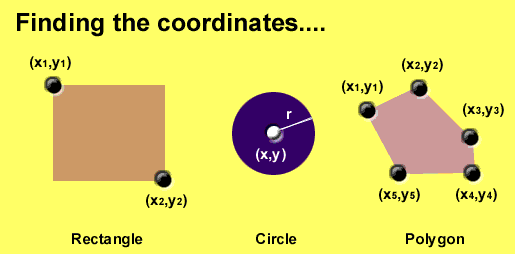
| JPEG format, filesize 20KB, colors used 16.7 million, quality setting of Low (1)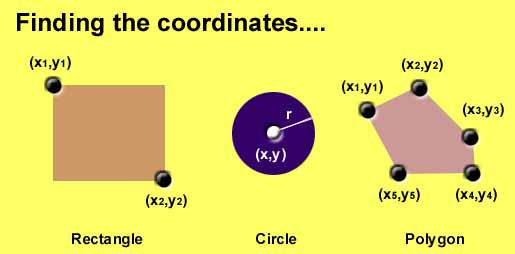
|
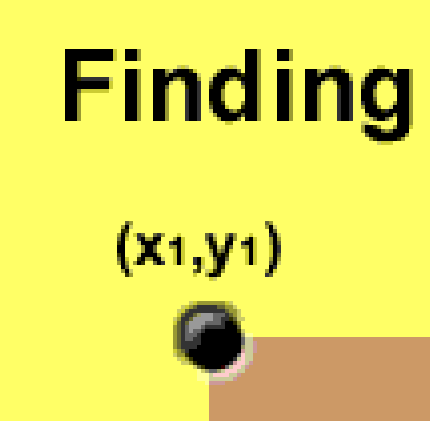
| 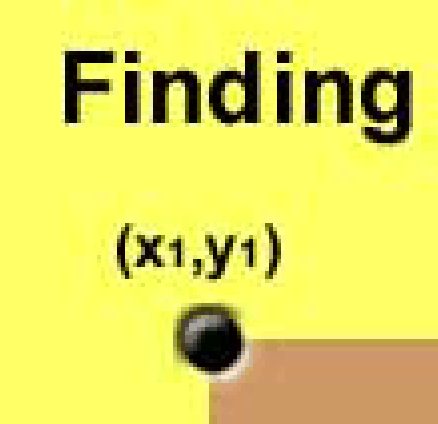
|